How to Recover Permanently Deleted Texts on iOS 17: Pro Tips
To recover permanently deleted text messages on iPhone (iOS 17), check iCloud or iTunes backups first. If unavailable, use a third-party recovery tool designed for iOS devices.
Losing text messages can be frustrating, especially when they hold important information, memories, or serve as proof of conversations. With the advancement to iOS 17, iPhone users continue to look for reliable methods to retrieve messages that have been accidentally erased.
Recovering deleted messages isn’t always straightforward; nevertheless, Apple provides a couple of built-in solutions to mitigate such losses. Users can resort to iCloud backups, which are set to occur automatically when the device is plugged in, locked, and connected to Wi-Fi. Alternatively, iTunes (or Finder on macOS Catalina and later) can serve as a safe haven for lost data if regular backups through a computer have been performed. In instances where these options fall short, a myriad of third-party recovery tools offer a beacon of hope. These tools often feature intuitive interfaces and can recover a range of data types, including texts. Implementing these strategies promptly enhances the chances of successful message recovery.
Introduction To Recovery Tactics
Welcome to the practical world of data recovery on iPhone! We’ve all been there, accidentally deleting an important text message and feeling that twinge of panic. But take a deep breath, because even when it feels like all is lost, your precious data might still be recoverable, especially with the latest advancements presented in iOS 17.
The Challenge Of Data Loss
Permanently deleted text messages on an iPhone seem to vanish into thin air. The realization that these little digital packets of information are gone can bring both personal and professional challenges. You might lose heartfelt memories, crucial work details, or even verification codes needed for accessing online services. Identifying this problem is the first step toward finding a solution.
Hope With Ios 17
Fortunately, the unveiling of iOS 17 has brought a ray of hope for iPhone users grappling with data loss. New features designed for data recovery provide users with tools to retrieve what once seemed irretrievably lost. With a few simple steps, users can now navigate their devices’ in-built recovery features or embrace the power of iCloud to bring their cherished messages back to life.
Introduction to Recovery Tactics: Mastering the methods for data recovery is crucial. Those inadvertently deleted texts could be within reach using the right approach. Users must understand the tools at their disposal and know how to maximize their chances for a successful recovery.
Recovery requires a blend of:
- Knowledge of iOS functionalities: Knowing how your device manages data is key.
- Familiarity with iCloud backups: iCloud may have a snapshot of your data.
- Utilization of third-party software: Special tools can aid in data retrieval.
Each of these recovery strategies is potent, but knowing when and how to use them is pivotal. Below, we’ll dive into the step-by-step methods to recover permanently deleted text messages on an iPhone running the latest iOS 17, exploring the nuances of the robust features that make recovery a tangible reality.
Before You Start: Preparation Steps
Lost text messages on an iPhone can feel like a big setback. Don’t worry! There could be a way to get them back. With iOS 17, restoring deleted texts might be simpler than you think. Start with some basic steps before diving into the recovery process on your iPhone.
Check Your Last Backup
Last backups are key to recovering messages. Before trying anything else, do this:
- Open Settings on your iPhone.
- Tap on your Apple ID.
- Choose iCloud > iCloud Backup.
- Check the date of your last backup.
If the backup date is before deleting your texts, you’re in luck.
Understand Ios 17’s Recovery Features
iOS 17 comes with built-in recovery options. These steps will help:
- Get familiar with Recently Deleted under Messages.
- Learn about Recover from iCloud.
Using Ios 17’s Built-in Recovery
Think your deleted text messages are gone for good? iOS 17 might have a trick up its sleeve. The new built-in recovery can be a lifesaver. Here’s how to bring those texts back to life.
Accessing The Recently Deleted Folder
Lost a text? Don’t panic. iOS 17 keeps deleted messages for a bit before they disappear. Follow these steps to check the ‘Recently Deleted’ folder:
- Open the Messages app.
- Tap ‘Edit’ on the top left corner.
- Choose ‘Show Recently Deleted’.
- Here you’ll find texts that aren’t quite gone yet.
- Select the ones you need back.
- Hit ‘Recover’ to bring them back to your main chat list.
Remember, texts stay in ‘Recently Deleted’ for 30 days. After that, they’re hard to recover.
Restoring Texts Via Icloud Sync
iCloud keeps your texts safe too. If ‘Recently Deleted’ is empty, here’s what to do:
- Go to iPhone Settings.
- Tap your name at the top.
- Press ‘iCloud’.
- Ensure ‘Messages’ is on. This means they’re in iCloud.
- If your phone is set up right, old texts might sync back.
Tip: If texts don’t appear, you might need to restore from an older iCloud backup. This erases your phone and puts back data from the chosen backup. Make sure this is what you want before you start.
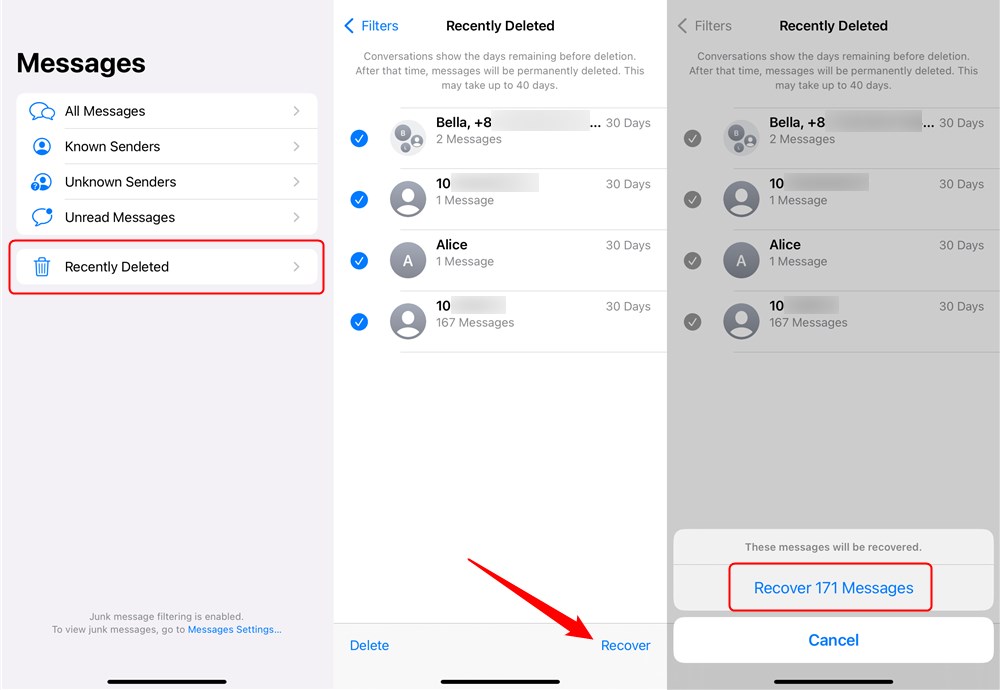
Credit: www.imobie.com
Third-party Recovery Software
Imagine you’ve just realized that an important text message is gone forever – or so you thought. The good news is that third-party recovery software can be a lifesaver. With the right tool, you may be able to get those lost messages back, even on the latest iOS 17.
Choosing The Right Tool
Selecting the correct software is crucial. Look for:
- Compatibility with iOS 17
- Positive reviews from trusted tech websites
- A balance of ease of use and powerful features
- Customer support options in case you need help
Step-by-step Recovery Process
Follow these simple steps:
- Download and install the software onto your computer.
- Open the application and connect your iPhone using a USB cable.
- Select the ‘Recover from iOS Device’ option.
- Scan your iPhone for deleted text messages.
- Preview found texts and choose the ones to recover.
- Save them onto your computer or restore them back to your device.
Remember, time is of the essence; the sooner you act, the better your chances of recovery.
Leveraging Itunes Backup
Have you ever faced the sinking feeling of losing your important text messages? Fear not. iPhone users with iOS 17 can use iTunes to retrieve their lost messages from backups. We’ll guide you through using your iTunes Backup to bring back those vital texts.
Locate Your Backup
First, connect your iPhone to your computer. Launch iTunes or Finder if you’re on a Mac with macOS Catalina or later. Your phone will appear on the screen. Click on it to access your device details. Under the ‘Backups’ section, spot the relevant backup. Check the date to ensure it’s the one you need, with the messages intact.
- Open iTunes or Finder on your computer.
- Connect your iPhone using a USB cable.
- Click on your iPhone when it appears.
- Look for the ‘Backups’ section and check the dates.
Selective Text Recovery
After finding your backup, you can’t restore just messages; it’s all or nothing. A workaround involves third-party software. They let you peek into your backup and pick the texts to restore. Install a trusted app and follow its guide to select the messages you wish to recover.
- Install third-party iPhone recovery software on your computer.
- Run the software and select ‘Recover from iTunes Backup’.
- Choose the messages you need and restore them to your device.
Remember to check these apps’ compatibility with iOS 17. You must ensure they provide secure and effective recovery without risking your privacy.
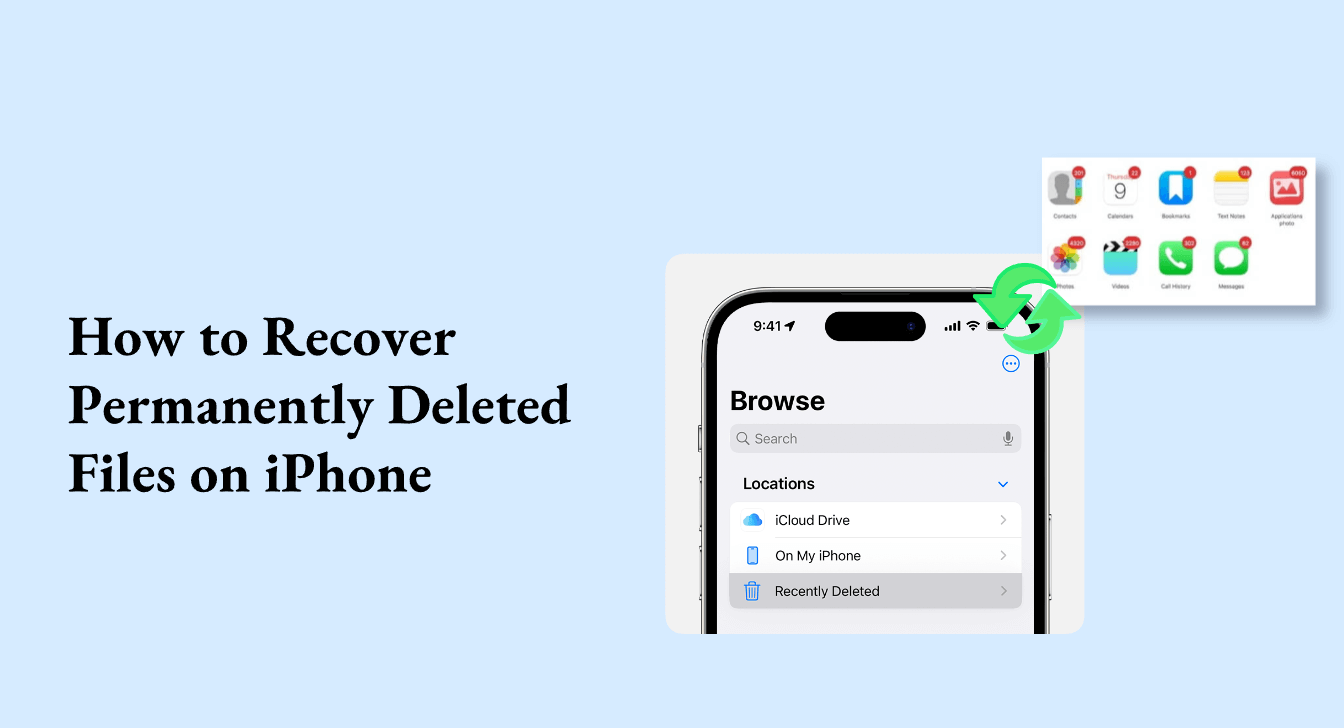
Credit: www.anyrecover.com
Contacting Your Service Provider
Contacting Your Service Provider can seem daunting. Yet, if you’ve permanently deleted text messages on your iPhone (iOS 17), they may be your last hope. Providers often have a record of your SMS messages. Your texts might not be as lost as you think.
When To Reach Out
- After exhausting all recovery methods on your iPhone.
- When backups on iCloud or iTunes are absent or outdated.
- If the deleted texts are critical and you need professional help.
What To Expect
Reach out to your provider with your account details ready. Be clear about what you need. Remember, success is not guaranteed, but it’s worth a shot. Providers’ policies on data retention vary. They might help if compliant with privacy laws.
| Service Provider | Data Retention Duration | Recovery Possibility |
|---|---|---|
| Provider A | 90 days | High |
| Provider B | 30 days | Medium |
| Provider C | Indefinite | Varies |
Prepare for patience. The process can take time. Providers may request a court order especially for older records. Respect their process and you may just get your texts back. Keep in mind that there may be a cost associated. Don’t hesitate to ask about this upfront.
Professional Data Recovery Services
Accidentally deleting important text messages can be stressful, especially if they’re not backed up. Sometimes, the standard recovery methods via iCloud or iTunes don’t work. In such situations, Professional Data Recovery Services offer a lifeline. These services specialize in retrieving lost data from iOS devices, even when they seem permanently gone.
Evaluating Cost Versus Benefit
The price for professional recovery can vary greatly. It depends on the service provider and the complexity of the recovery process. It’s important to assess the value of the lost data against the cost involved.
- Assess the importance of the texts for personal or business matters.
- Compare service fees among providers to find the best deal.
- Consider the success rate of the service in recovering data.
Privacy Considerations
Handing over your iPhone to a third party entails privacy risks. Ensure the chosen service prioritizes confidentiality and security.
- Look for services with clear privacy policies.
- Check for certifications that validate their commitment to privacy.
- Ask if they provide a non-disclosure agreement (NDA) before the recovery process.

Credit: itoolab.com
Best Practices To Prevent Future Loss
Recovering deleted text messages on iPhone with iOS 17 can feel daunting, yet it’s possible with the right steps. Implement consistent backups and exercise caution with data deletion to safeguard your messages against future loss.
Losing text messages can be a hassle. To avoid this, certain measures can help safeguard your data. Always remember that prevention is better than cure.
Regular Backups
Making regular backups keeps your data secure. With iOS 17, it’s straightforward:
- Go to Settings and tap on your Apple ID.
- Choose iCloud then iCloud Backup.
- Turn on iCloud Backup—this makes your iPhone back up daily.
For manual backups, connect your iPhone to a computer:
- Open Finder on a Mac or iTunes on a PC.
- Select your device.
- Choose ‘Back Up Now’ and wait for the process.
Plan backups weekly or monthly based on usage. Mark your calendar as a reminder.
Using Cloud Services
Cloud services store data online, away from physical damage. They are user-friendly and automatic once set up:
| Service | How to Use |
|---|---|
| iCloud | Handled through iPhone settings, provides seamless integration. |
| Google Drive | Requires app download and sign-in, offers cross-platform access. |
| Dropbox | Good for manual backups, needs app download. |
Each offers a free tier, with more space available for a fee. Pick one that suits your needs. Take the time to learn its features.
Remember, secure your messages by acting beforehand. Don’t risk losing precious memories or important information.
Navigating Legal And Ethical Considerations
Your quest to retrieve permanently deleted text messages on an iPhone running iOS 17 must align with laws and ethics. Exploring recovery options also means understanding implications. This section delves into the critical aspects to consider before attempting recovery.
Understanding The Legalities
Reviving deleted texts involves legal factors. Different countries have various laws about data recovery. Let’s outline the essential legal points:
- Ownership: Ensure the device is yours or you have permission.
- Data Protection Acts: Stay within data handling laws.
- Consent: Get consent if messages involve others.
Check with a legal advisor if unsure. This helps avoid legal trouble.
Respecting Privacy
Privacy matters even with deleted texts. Here are key privacy steps:
- Only recover texts meant for you.
- Never share texts without permission.
- Use data responsibly if for legal needs.
Rightful handling of data respects individuals involved. Always prioritize ethical practices in data retrieval.
Conclusion: The Road To Recovery
The journey to retrieve deleted text messages on an iPhone running iOS 17 reaches its end. Let’s recap the vital steps and learn how to prevent future data loss.
Summarizing Key Points
- Check Recently Deleted: Always start with the Recently Deleted folder within Messages.
- Use iCloud Backup: Restore your texts by reverting to an earlier iCloud backup.
- Turn to iTunes: Recover your messages through a previous iTunes backup on your computer.
- Contact Your Carrier: Some carriers might assist in recovering deleted messages.
- Third-Party Apps: Certain reliable apps might help in data recovery.
- Professional Help: If all fails, consider seeking expert services.
Embracing Proactive Measures
- Regular Backups: Ensure regular backups of your iPhone to iCloud or iTunes.
- Message Syncing: Activate Messages in iCloud to sync across all devices.
- Archive Important Texts: Save essential messages outside your phone.
- Software Updates: Keep your iOS up to date to avoid data loss glitches.
By following these guidelines, not only can you recover lost texts, but prevent such losses in the future. Keep these tips handy and stay prepared.
Frequently Asked Questions
How Do I Retrieve Permanently Deleted Text Messages From My Iphone?
To retrieve permanently deleted text messages on an iPhone, try restoring from an iTunes or iCloud backup. If unsuccessful, consider using third-party data recovery software. Always back up regularly to prevent data loss.
Are Deleted Text Messages Gone Forever On Iphone?
Deleted text messages on an iPhone are not gone forever immediately. They can sometimes be retrieved through backups or data recovery tools before being overwritten by new data.
Can You Recover Deleted Texts On Iphone From Years Ago?
Recovering deleted texts on an iPhone from years ago is unlikely unless they were backed up. Check iTunes or iCloud backups for possible retrieval.
How To Recover Permanently Deleted Text Messages Without Backup?
To recover permanently deleted text messages without a backup, use data recovery software designed for your phone’s operating system. Act quickly, as new data can overwrite deleted messages.
Conclusion
Recovering deleted text messages on an iPhone with iOS 17 can be a breeze. By leveraging iCloud backups or iTunes, your lost data isn’t out of reach. Should these methods fall short, third-party recovery tools are a click away. Don’t let accidental deletions trouble you; with these steps, regain your messages and peace of mind.
