How to Know If Someone Blocked You on iPhone & iMessage: Uncover the Truth!
To know if someone blocked you on iPhone or iMessage, check for delivery notifications and call rings. If iMessages don’t show ‘Delivered’ or calls go straight to voicemail, blocking is possible.
Figuring out if someone has blocked you on your iPhone can be a subtle affair, as iOS doesn’t notify you when you’ve been blocked. When you send an iMessage to a contact that has blocked you, the message will appear to send as usual but you won’t see a delivery confirmation.
Phone calls are another indicator; if your calls consistently go directly to voicemail without ringing, it’s a sign that you might be blocked.
Keep in mind, these behaviors can also occur due to technical issues, so they’re not definitive proof of being blocked. Nonetheless, if you notice a persistent lack of response across multiple communication channels, it’s a strong hint that the user may have blocked you.
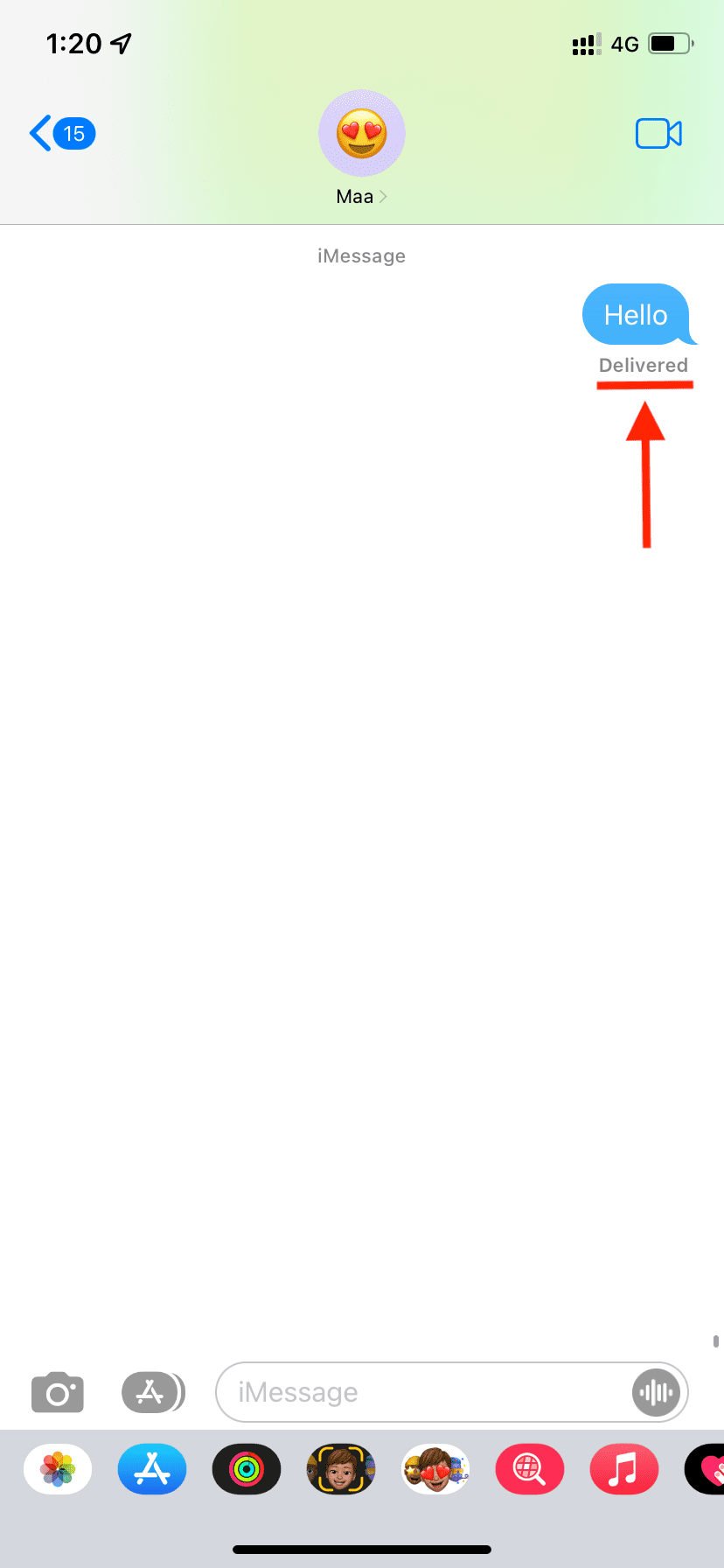
Credit: www.idownloadblog.com
Signs Someone May Have Blocked You
Understanding if someone has blocked you on an iPhone or iMessage isn’t always straightforward. However, certain signs might hint at it. Below, we explore these signs in detail.
Call Attempts Go Straight To Voicemail
If your calls never ring and always divert to voicemail, consider this a potential sign. This can happen when the other person has blocked your number. Normally, you might hear at least a few rings before being redirected. Continuous direct transfers to voicemail could mean you are blocked.
Texts Don’t Show ‘delivered’ Status
Another clear indicator is the absence of the ‘Delivered’ status on your iMessages. Normally, messages you send will show a ‘Delivered’ or ‘Read’ status beneath them once they reach the recipient. If your messages consistently show neither, the recipient may have blocked you.
Keep an eye on these signs to understand your communication status on iPhone and iMessage. This will help you determine if you might be blocked.

Credit: www.iphonelife.com
Testing The Waters With Imessage
Curious about whether someone has blocked you on their iPhone? One of the simplest ways to find out is by using iMessage. This messaging service has built-in features that can hint at whether you’ve been blocked. Here’s how to test the waters.
Color Of The Sent Messages
Start by observing the color of the text bubbles in iMessage. Here’s what each color means:
- Blue bubbles – Your message was sent via iMessage.
- Green bubbles – Your message was sent as a regular text message.
If you always communicated in blue and suddenly messages turn green, it might be a clue. A green bubble could indicate that the person has blocked you, or they are not connected to iMessage at the moment.
Imessage Delivery Notifications
Another sign to look for is the delivery status of your iMessages. Here’s what to check:
- Send an iMessage to the contact in question.
- Watch for a “Delivered” or “Read” confirmation below the message.
If you don’t see any delivery notification, it could mean your message hasn’t reached them. This is a common sign that you might have been blocked, especially if the delivery notifications used to appear before.
Analyzing Call Patterns
Analyzing call patterns can reveal if someone has possibly blocked your number on their iPhone or iMessage. Observing how calls behave when you dial a contact can provide clues about your call status. Look out for these tell-tale signs.
Ring Duration Before Voicemail
A key indicator to notice is the ring duration before voicemail. Usually, when a call is not blocked, the ringtone goes on for a few cycles before diverting to voicemail. However, if the call goes to voicemail after just one ring—or even half a ring—it might mean you’ve been blocked. Here’s what to watch for:
- Normal Ring Duration: Typically around 20-30 seconds (4-6 rings)
- Possible Blocked Duration: Usually less than 5 seconds (1 ring)
No Callback After Multiple Calls
Another sign is no callback after multiple calls. If you’ve called several times over days or weeks and never received a callback, this could be a red flag. Especially if the person used to return your calls promptly, a sudden stop might indicate a block. Keep track of:
| Call Attempt | Callback Received |
|---|---|
| First Call | No Callback |
| Subsequent Calls | Still No Callback |
The Facetime Clue
Wondering if someone blocked you on your iPhone or iMessage? Facetime reveals secrets without a word. Look for these signs to uncover the truth.
Unavailable Facetime Calls
Facetime won’t connect when someone might have blocked you. Here’s what happens:
- Immediate disconnection – Call ends abruptly.
- No ringing – Silence speaks volumes.
- Error message – A sign you’re possibly blocked.
Facetime Rings Without Answer
When Facetime rings but no one picks up, it’s puzzling. Understand these points:
- Endless ringing – Could mean you’re blocked.
- No engagement – The call never reaches them.
- Recurring pattern – Always rings out? It’s a clue.
Checking The Contact’s Status
Ever wondered if someone has blocked you on their iPhone or iMessage? It can be a little tricky to confirm, but a few signs can hint at it. Let’s explore how to check the contact’s status and get closer to the truth.
Contact Details In Imessage
One of the first places to look is the iMessage details. If a contact has blocked you, the interaction will change. Here’s what to check:
- Message Delivery: Sent iMessages that remain undelivered with no “Delivered” or “Read” status could be a clue.
- Sending SMS Instead: Your iPhone might send SMS texts (in green bubbles) instead of iMessages (in blue) if blocked.
Profile Picture And Status Updates
Another indicator involves profile pictures and status updates. Look for these signs:
| Profile Picture | Status Updates |
|---|---|
| If their profile picture no longer appears, it might be because they’ve blocked you. | Missing status updates from the person’s contact card in iMessage could also suggest a block. |
Using Alternative Communication Methods
Wondering if someone has blocked you on iPhone or iMessage? One effective strategy is to try alternative communication methods. This approach not only confirms your suspicions but might also re-establish a line of communication.
Email Or Social Media
Checking through email or social media is a straightforward step. Here’s how:
- Send an email: Quick and direct, it reaches them unless their email is private.
- Message on social platforms: Facebook, Instagram, or Twitter are good options.
If they respond through these channels, it might indicate a block on iMessage or their phone.
Third-party Messaging Apps
Many apps can help you connect. Consider these popular options:
| App Name | Features |
|---|---|
| Text, call, video | |
| Telegram | Secret chat, large groups |
| Signal | Privacy-focused, secure |
If you reach them on any of these apps, they might have blocked you on their iPhone.
Respecting Privacy And Understanding Boundaries
Respecting privacy and understanding boundaries are crucial aspects of our digital interactions. With iPhones and iMessage deeply integrated into our daily communication, it’s possible to encounter situations where we might be blocked by someone. This can lead to confusion and discomfort. It’s important to approach such scenarios with respect for the other person’s decision and self-awareness.
Accepting The Possibility Of Being Blocked
Discovering that you’ve been blocked can be a tough pill to swallow. It’s a clear sign that someone needs space. Recognize that people block others for various reasons. These reasons often have more to do with them than with you. Acknowledge their choice and focus on moving forward positively.
Handling The Situation Gracefully
When faced with the reality that you may have been blocked, take a step back. Resist the urge to confront the person through other channels. Instead, use this time for self-reflection. Respect their need for privacy, and focus on maintaining your dignity and composure.
- Stay calm: Keep your emotions in check and don’t act impulsively.
- Respect their space: Understand that their decision to block is their right.
- Reflect: Use this as an opportunity to reflect on your interactions.
- Move forward: Engage with others who appreciate your presence in their digital lives.
When To Move On
Figuring out if someone has blocked you on your iPhone or iMessage can leave you puzzled. However, there comes a point where it’s essential to accept the silence and move forward. Knowing when to move on is crucial for your peace of mind and emotional well-being. Let’s explore the signs that it’s time to let go and focus on the relationships that truly matter.
Interpreting Silence
When messages remain unanswered and calls don’t go through, it’s natural to wonder about the reason. Silence can be a subtle hint that someone has blocked you. Look for these signs:
- iMessage doesn’t say “Delivered”
- Calls go straight to voicemail
- Texts turn green instead of blue
These indicators suggest it might be time to stop reaching out. Respect their decision and redirect your energy elsewhere.
Focusing On Positive Relationships
Investing time in relationships that are reciprocal and positive is vital for your happiness. Embrace those who:
| Value Your Presence | Offer Support | Communicate Openly |
|---|---|---|
| Friends who seek your company | Family who stands by you | Colleagues who share ideas |
These are the connections that deserve your attention. Cherish these bonds and let go of the ones that don’t serve you. It’s about quality, not quantity.
Credit: www.quora.com
Frequently Asked Questions
How To Tell If Someone Blocked You On Imessage?
To determine if someone blocked you on iMessage, check for these signs: your messages only show “Sent” instead of “Delivered,” and any calls you make via FaceTime do not go through.
How Do You Tell If Your Texts Are Blocked?
To determine if your texts are blocked, check for delivery confirmations or read receipts. Persistent lack of responses or undelivered messages may indicate a block. Contact the person through alternative means to confirm.
How To Tell If Someone Blocked Your Number On Iphone?
Check for these signs: Your calls end quickly without ringing and text status never shows “Delivered. ” If consistent across multiple attempts, blocking may be the cause.
Will Sms Be Delivered If Blocked?
No, if a recipient has blocked your number, they will not receive your SMS. The message will appear as sent on your device, but the blocked party won’t get it.
Conclusion
Navigating the maze of social cues on digital platforms can be tricky. Understanding if you’ve been blocked on iPhone or iMessage is no different. By recognizing the signs covered in this post, you’ll be better equipped to discern your messaging status.
Stay connected, stay informed, and remember, communication is key in our digital age.
