How Does Face ID Work on the iPhone? Uncover the Magic
Face ID on the iPhone uses advanced facial recognition technology to unlock your device securely. It maps your face using a TrueDepth camera system.
Face ID revolutionizes smartphone security by utilizing cutting-edge technology. The TrueDepth camera system, located in the front notch of the iPhone, employs an array of sensors to create a detailed 3D map of your face. Infrared light and a dot projector work together to analyze over 30,000 invisible dots on your face.
This data is then processed by the iPhone’s neural engine to create a mathematical model. Face ID adapts to changes in your appearance, such as growing a beard or wearing glasses, ensuring consistent security. This innovative feature offers a seamless and secure user experience.
The Evolution Of Iphone Security
The iPhone has seen many changes in security features over the years. Each new update aims to make your phone more secure. Let’s explore how Apple has improved iPhone security, especially with Face ID.
From Passcodes To Biometrics
Initially, iPhones used simple passcodes. These passcodes could be four or six digits long. They offered basic protection. But as technology advanced, so did the need for better security.
Then came fingerprint recognition. This was known as Touch ID. Touch ID scans your fingerprint. It stores the data securely. This made unlocking your phone quicker and safer.
The Introduction Of Face Id
Face ID is a game-changer. It uses your face to unlock your phone. This feature started with the iPhone X. Face ID uses advanced technology.
Here is how it works:
- A TrueDepth camera captures your face in 3D.
- It uses over 30,000 invisible dots to map your face.
- The data is processed by the iPhone’s neural engine.
- If the match is correct, your phone unlocks instantly.
Face ID is very secure. It can recognize you even with glasses or a hat. It also adapts to changes in your appearance. This makes it one of the most advanced security features available today.

Credit: support.apple.com
Face Id: Behind The Scenes
Apple’s Face ID technology is an advanced way to unlock your iPhone. It uses your face as the key. But how does it work? Let’s dive behind the scenes.
The Role Of The Truedepth Camera
The TrueDepth camera system is crucial for Face ID. It’s located at the top of your iPhone screen.
This system has several components:
- Infrared camera
- Flood illuminator
- Dot projector
The infrared camera captures an image of your face. The flood illuminator helps in low light. The dot projector creates a 3D map of your face using over 30,000 invisible dots.
Infrared Technology At Work
Infrared technology plays a vital role in Face ID. It works both day and night.
Here’s how it works:
- The flood illuminator lights up your face with invisible infrared light.
- The dot projector projects a grid of infrared dots on your face.
- The infrared camera captures the dot pattern and creates a 3D image.
This 3D image is then compared to the stored facial data. If they match, your iPhone unlocks.
| Component | Function |
|---|---|
| Infrared Camera | Captures an image of your face |
| Flood Illuminator | Helps in low light conditions |
| Dot Projector | Creates a 3D map of your face |
Face ID is secure and fast. It uses advanced technology to recognize your face. So, unlocking your iPhone is quick and easy.
Setting Up Face Id
Setting up Face ID on your iPhone is a straightforward process. This ensures your device only unlocks for you. The initial configuration process is simple and takes just a few minutes. Face ID adapts to changes in your appearance over time, maintaining security and convenience.
Initial Configuration Process
Follow these steps to set up Face ID on your iPhone:
- Open the Settings app on your iPhone.
- Tap on Face ID & Passcode.
- Enter your passcode to proceed.
- Select Set Up Face ID.
- Position your face within the frame displayed on the screen.
- Slowly move your head in a circle to complete the scan.
- Repeat the scan to capture a comprehensive facial map.
Your Face ID setup is now complete. Your iPhone will unlock by recognizing your face.
Adapting To Physical Changes
Face ID is designed to adapt to changes in your appearance. It recognizes you even if you grow a beard or wear glasses. Here are some examples of how Face ID adapts:
- Changes in hairstyle
- Wearing a hat or scarf
- Growth of facial hair
- Wearing sunglasses
Face ID uses advanced machine learning algorithms. This ensures it recognizes you in various conditions. It continues to learn and adapt each time you use it.
In some cases, Face ID may require you to enter your passcode. This can happen if it cannot recognize you after several attempts. This helps improve the accuracy and security of Face ID.
Setting up Face ID ensures your iPhone is secure and convenient. It provides a seamless unlocking experience tailored to you.
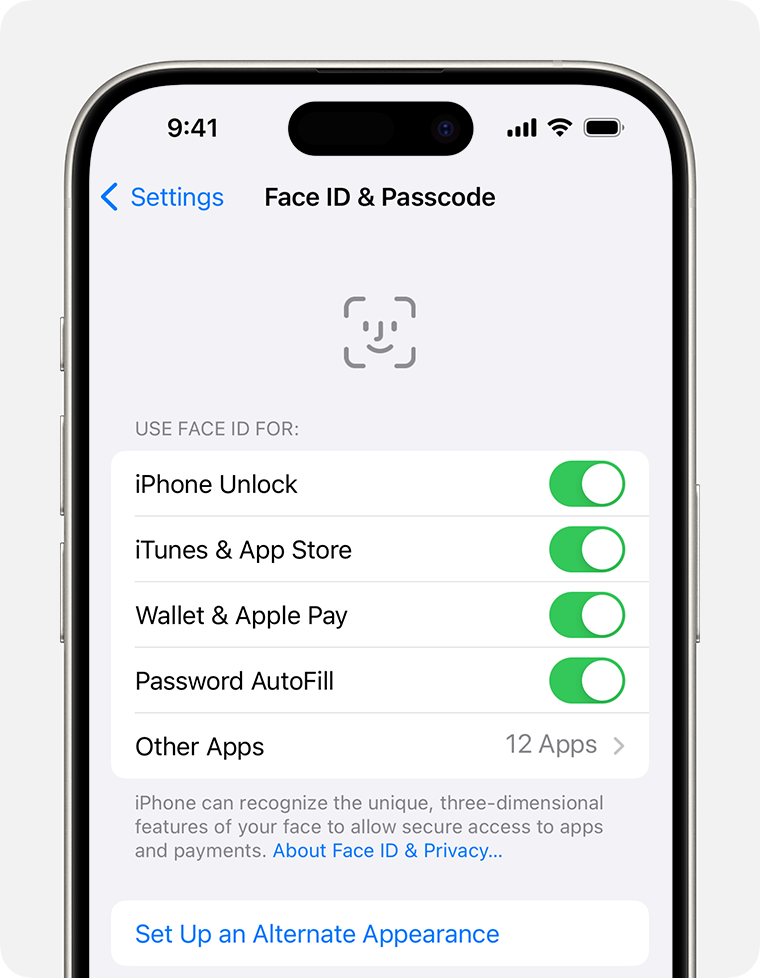
Credit: support.apple.com
Security And Privacy Measures
Face ID on the iPhone revolutionizes security. It ensures your data stays safe. Let’s dive into how it achieves this.
Data Protection Protocols
Apple prioritizes data protection. Your facial data is encrypted. This means only your iPhone can read it. Apple uses the Secure Enclave. This is a special part of the phone’s hardware. It keeps your data safe from hackers.
Face ID uses a mathematical model of your face. This model is stored securely. No one can access it without your permission. Apple cannot see your facial data. This keeps your privacy intact.
| Feature | Explanation |
|---|---|
| Encryption | Keeps your facial data secure. |
| Secure Enclave | Hardware to protect data. |
| Mathematical Model | Stores a secure version of your face. |
On-device Processing
Face ID does all its processing on the device. This means your data never leaves your iPhone. No data is sent to Apple or any other server. This reduces the risk of data breaches.
- Data never leaves your device
- Reduces risk of hacks
- Keeps your information private
Face ID uses a TrueDepth camera. This camera captures detailed 3D images of your face. It then processes these images directly on the iPhone. This makes Face ID both fast and secure.
- TrueDepth camera captures your face.
- Images are processed on your iPhone.
- Data stays private and secure.
By keeping everything on-device, Face ID ensures maximum security. Your face is your password, and your iPhone protects it fiercely.
The User Experience
Face ID on the iPhone has revolutionized the way users interact with their devices. This feature enhances security and convenience. It allows users to unlock their phones effortlessly, make secure payments, and access apps with just a glance.
Ease Of Use In Daily Operations
Face ID is incredibly easy to use in daily operations. You don’t need to remember passwords or patterns. Simply look at your iPhone, and it unlocks almost instantly. This makes it very convenient, especially when you are in a hurry.
Face ID works in various lighting conditions. Whether you are in bright sunlight or a dark room, your iPhone recognizes your face. This feature is designed to adapt to changes in your appearance over time. It recognizes you with or without makeup, new hairstyles, or facial hair.
Face Id With Masks And Accessories
Wearing masks has become common. Face ID has adapted to this change. With iOS 15.4 and later, you can enable Face ID with a mask. This feature uses unique areas around your eyes to authenticate you.
| Accessory | Functionality |
|---|---|
| Masks | Face ID works by recognizing unique eye features. |
| Glasses | Face ID adapts to different types of glasses. |
| Sunglasses | Some sunglasses block infrared light, affecting Face ID. |
Face ID also works well with most glasses and contact lenses. Some sunglasses may block infrared light, which can affect Face ID performance. In such cases, you may need to enter your passcode.
Comparing Face Id To Touch Id
Apple introduced Face ID with the iPhone X. This marked a shift from the traditional Touch ID. Both systems provide security and convenience but in different ways. Let’s explore how they compare.
Convenience Factors
Face ID offers a seamless experience. Users simply look at their phone to unlock it. This is especially useful when hands are wet or dirty.
- Works in various lighting conditions
- Unlocks even when wearing gloves
- Less effort required compared to Touch ID
Touch ID requires a clean, dry finger. It can be inconvenient in certain situations. But some users still prefer the tactile feedback.
- Faster in certain scenarios
- Works well with multiple fingers
- Can be used in conjunction with Apple Pay
Security Implications
Face ID uses advanced technology. It employs a TrueDepth camera system. This maps the user’s face in 3D. Apple claims a 1 in 1,000,000 chance of another person unlocking your phone.
| Feature | Face ID | Touch ID |
|---|---|---|
| False Positive Rate | 1 in 1,000,000 | 1 in 50,000 |
| Works in the Dark | Yes | No |
| Multi-user Support | No | Yes |
Touch ID uses a fingerprint scanner. It is still very secure. Apple states a 1 in 50,000 chance of a false match. But it doesn’t work well with wet or dirty fingers.
Both Face ID and Touch ID offer unique benefits. The choice depends on user preference and needs.
Troubleshooting Common Face Id Issues
Face ID is a fantastic feature on the iPhone, but it can face issues. Here, we’ll explore common problems and how to troubleshoot them effectively.
Dealing With Recognition Failures
Face ID may fail to recognize your face for several reasons. Here are some common causes and solutions:
- Dirty Sensor: Clean the front camera and sensors with a soft cloth.
- Obstructed Face: Ensure nothing covers your face, such as glasses, hats, or masks.
- Low Light: Use Face ID in well-lit areas for better accuracy.
- Software Issues: Restart your iPhone or update to the latest iOS version.
If these steps don’t help, consider resetting Face ID:
- Go to Settings > Face ID & Passcode.
- Tap Reset Face ID.
- Set up Face ID again by following the on-screen instructions.
Tips For Optimal Performance
Here are some tips to ensure Face ID works smoothly:
| Tip | Explanation |
|---|---|
| Keep Your Device Clean | Wipe the sensors and screen regularly. |
| Update Your iOS | Always use the latest iOS version. |
| Face Position | Hold your phone at a comfortable distance from your face. |
| Good Lighting | Adequate lighting helps Face ID recognize you better. |
Following these tips can minimize Face ID issues and enhance its performance.
The Future Of Face Id
The innovation of Face ID has revolutionized smartphone security. Apple continues to enhance it. The future of Face ID holds exciting possibilities. From improved accuracy to new applications, the potential is vast.
Potential Developments
Face ID might soon recognize users even faster. Enhanced algorithms could boost speed and precision. Apple is exploring under-display Face ID. This would eliminate the need for a visible notch. Future iPhones could have a completely smooth screen.
Face ID might also work in complete darkness. Enhanced infrared sensors could make this possible. This technology could even detect facial expressions. Users might unlock their phones with a smile or frown.
Impact On Industry Standards
Apple’s advancements often set industry trends. Face ID has influenced other smartphone makers. Many are now developing similar technologies. Enhanced facial recognition might become a standard feature. It could replace fingerprint sensors entirely.
Face ID could also expand beyond smartphones. It might be used in laptops, tablets, and even smart home devices. This would create a more secure and seamless user experience. Facial recognition could become the default method of authentication across devices.
The impact on privacy standards is also significant. Enhanced Face ID could lead to stricter data protection laws. Companies would need to ensure user data is secure. This would benefit consumers and create a safer digital environment.

Credit: www.cnet.com
Frequently Asked Questions
What Is The Disadvantages Of Face Id In An Iphone?
Face ID can struggle in low light or with certain angles. It may fail with identical twins or similar faces.
Can Face Id Be Fooled By A Photo?
No, Face ID cannot be fooled by a photo. It uses depth sensors and infrared technology to ensure accuracy.
How Do You Unlock Iphone With Face Id?
To unlock your iPhone with Face ID, simply raise or tap your iPhone, then swipe up from the bottom of the screen.
Does Face Id Work With Eyes Closed?
Face ID does not work with eyes closed. It requires open eyes to ensure security and prevent unauthorized access.
Conclusion
Face ID on the iPhone uses advanced technology to secure your device. It utilizes facial recognition for authentication. This feature ensures high security and convenience. Understanding how Face ID works helps you appreciate its benefits. Enjoy seamless access to your iPhone with this innovative technology.
