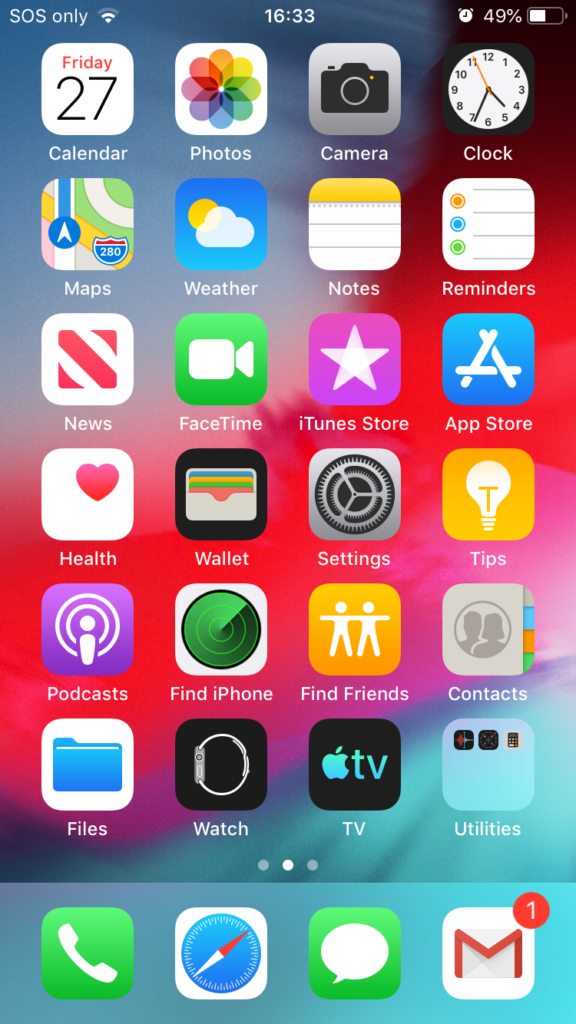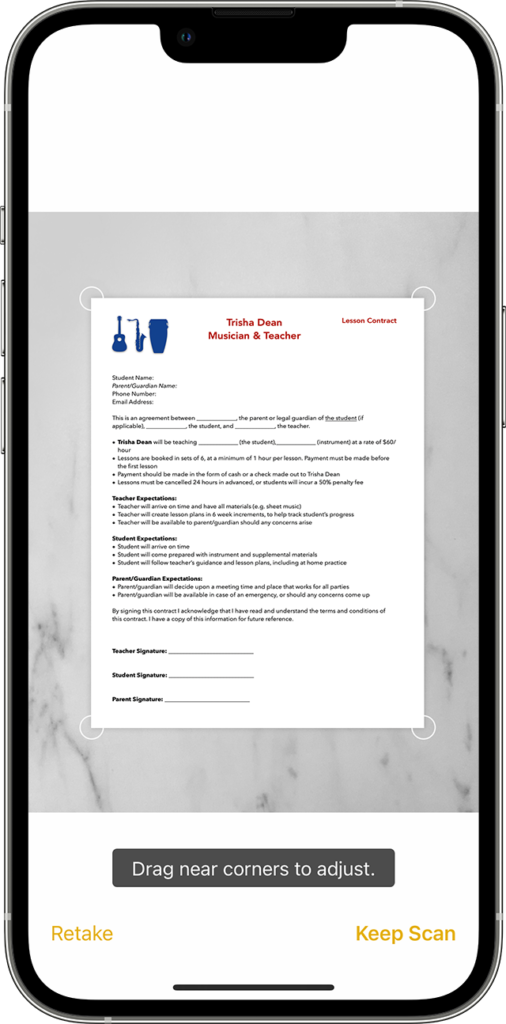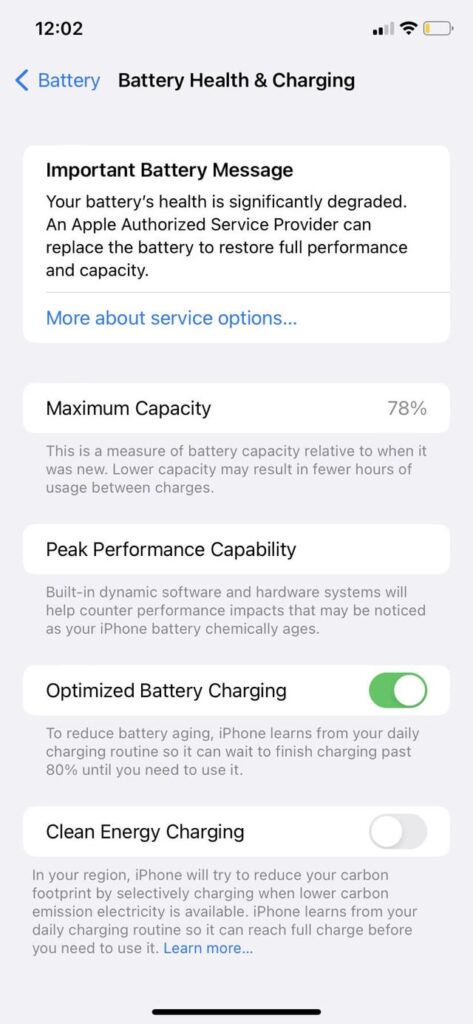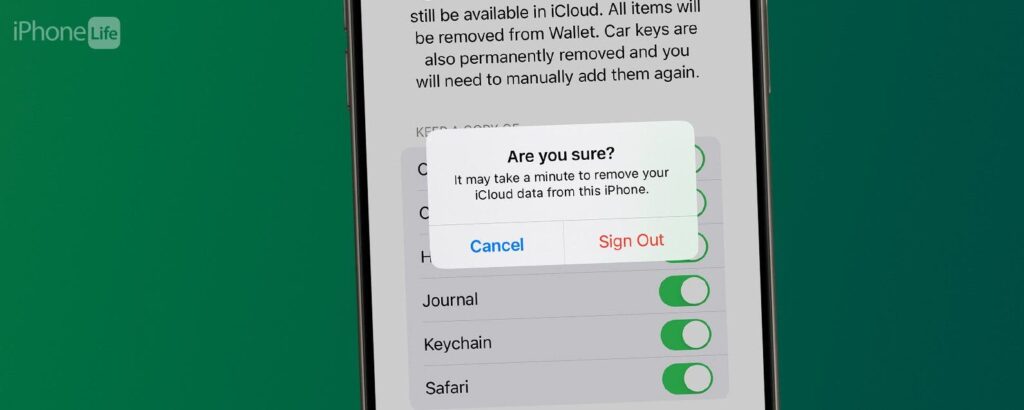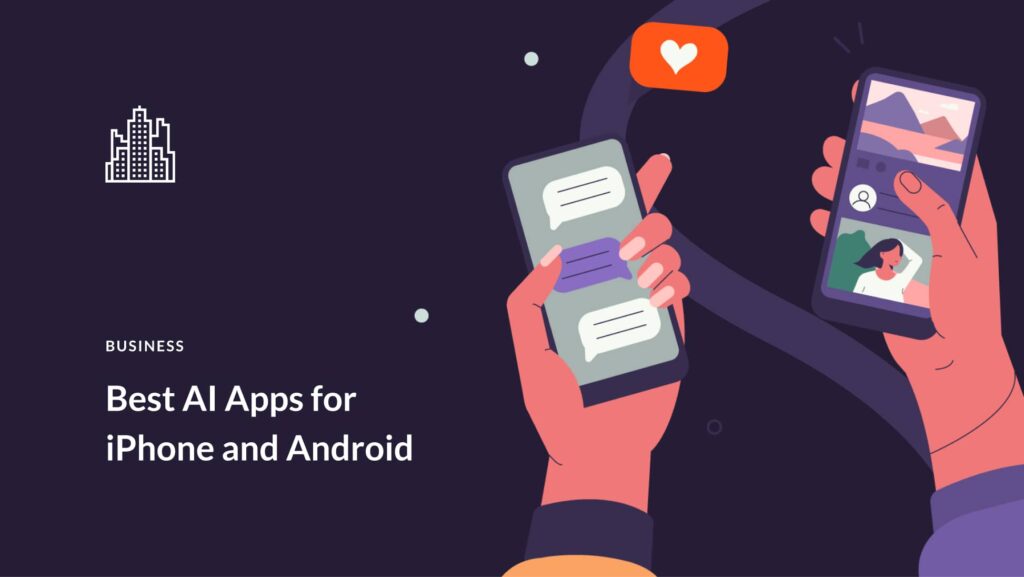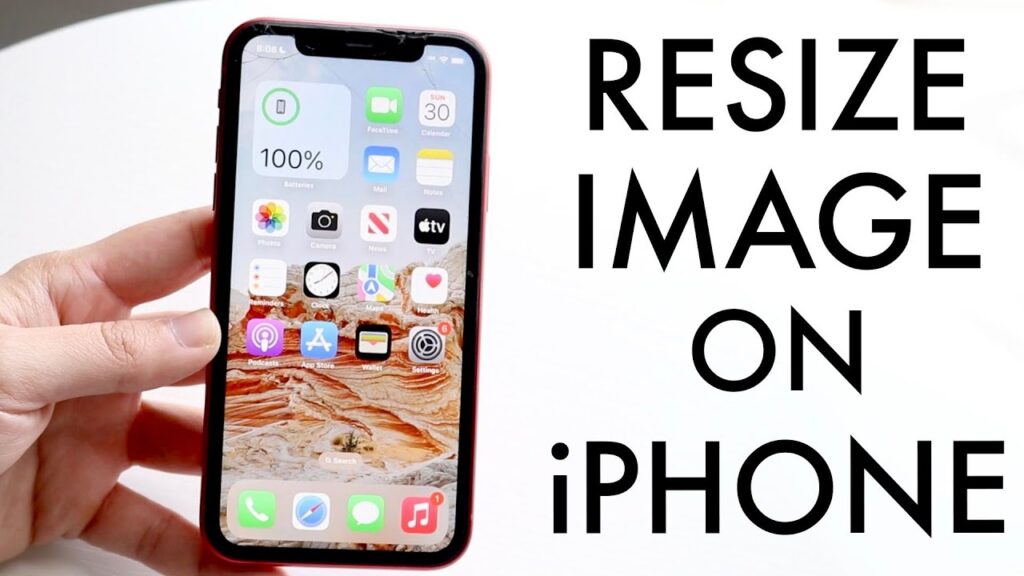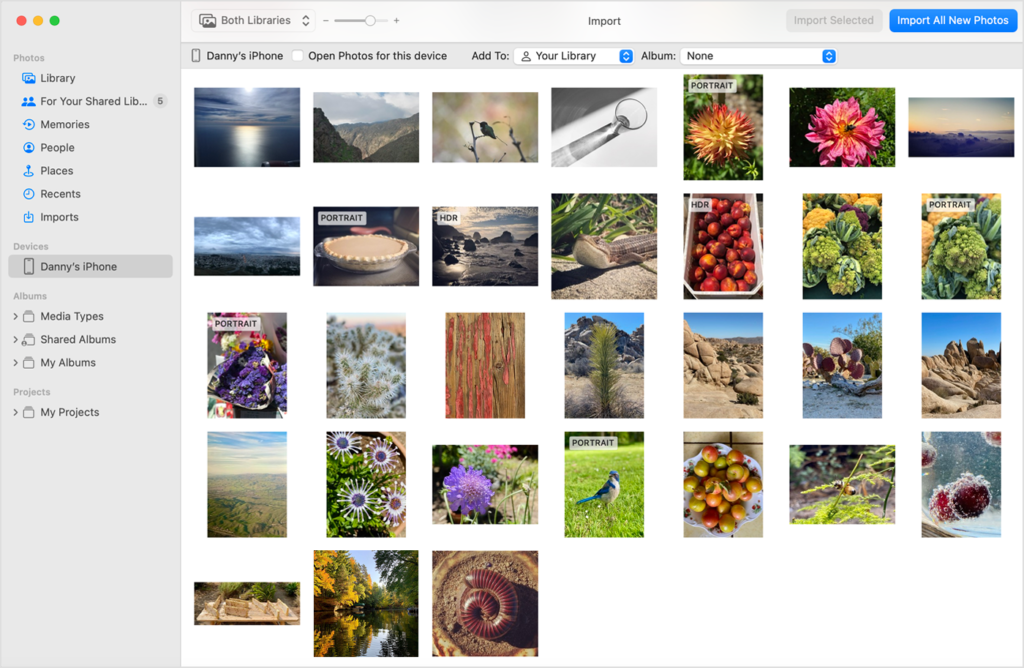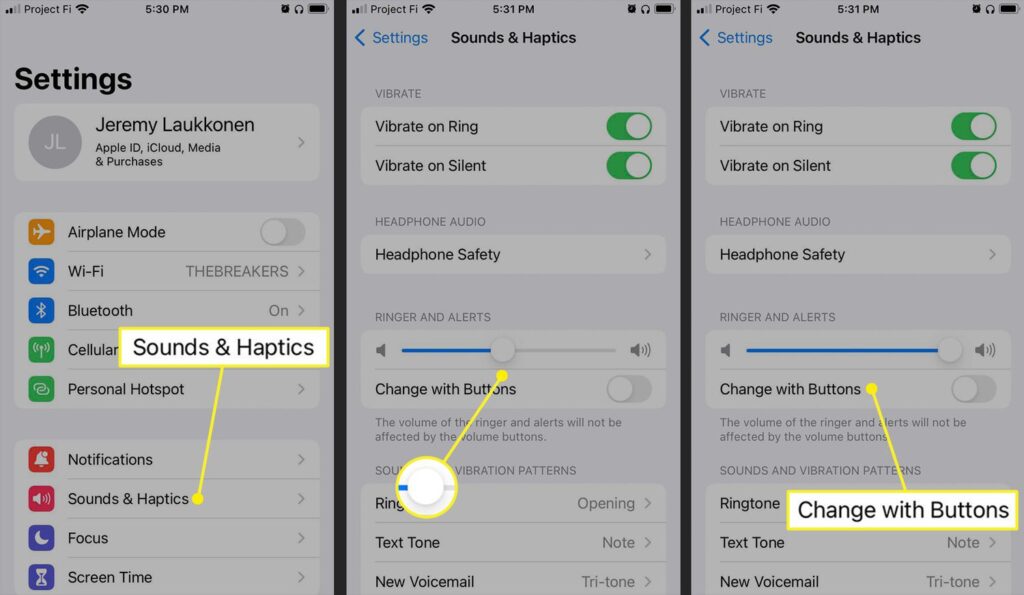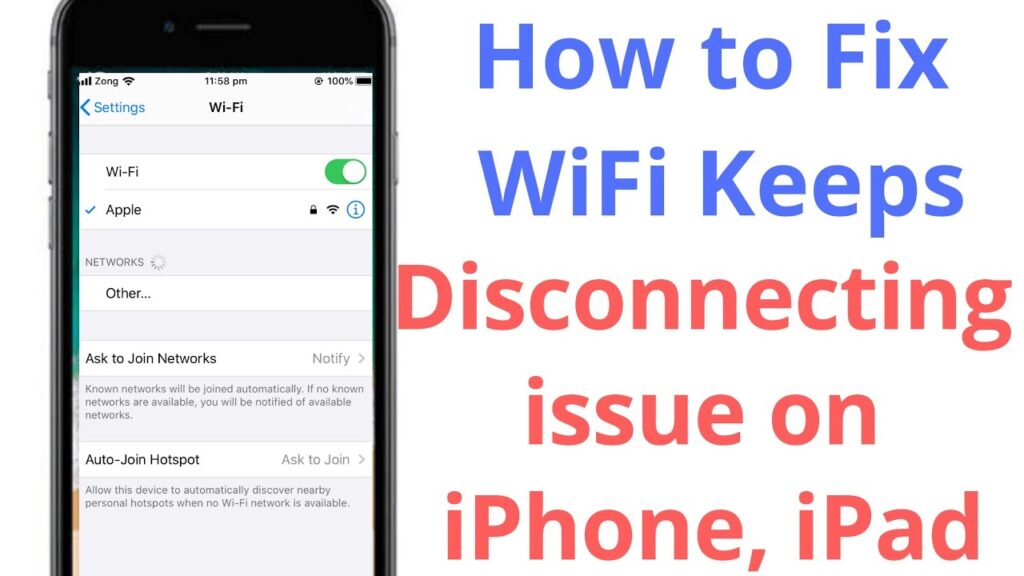Why Does My iPhone Say SOS?: Quick Fixes Unveiled
Why Does My iPhone Say SOS?: Quick Fixes Unveiled Your iPhone says “SOS” because it has lost cellular service. It indicates emergency calls are still possible. Seeing “SOS” on your iPhone screen can be confusing. This message appears when your phone can’t connect to your carrier’s network. Despite the lack of regular service, emergency calls are still possible. This feature ensures you can contact emergency services even in areas with poor signal. It could be due to network issues, a temporary outage, or being in a location without coverage. Checking your settings, restarting your phone, or moving to an area with better reception can resolve this. Understanding why this happens helps you take appropriate action quickly. Credit: medium.com Introduction To Iphone Sos Alerts Ever seen your iPhone display an SOS alert? This feature can be puzzling. It appears in emergencies, offering help. Understanding why your iPhone says SOS is crucial. It ensures you can react promptly. What Triggers Sos Alerts? SOS alerts activate for several reasons. Below are some common triggers: Emergency calls: Pressing the side button five times. Network issues: Your iPhone can’t connect to your carrier. Location problems: Your iPhone detects you’re in danger. When these events occur, your iPhone enters SOS mode. This mode alerts emergency services. It also notifies your emergency contacts. The Importance Of Sos Feature The SOS feature is vital. It ensures safety and quick response in emergencies. Here’s why it’s important: Immediate Help: Connects you to emergency services instantly. Location Sharing: Sends your location to your contacts. Easy Activation: Simple steps to trigger the alert. Having this feature on your iPhone can save lives. It provides peace of mind knowing help is a button away. Common Reasons Your Iphone Goes Into Sos Mode Many iPhone users face the issue of their device suddenly displaying “SOS” instead of the usual signal bars. This can be alarming. Understanding the common reasons behind this can help you troubleshoot effectively. Let’s explore the main causes: Accidental Activations Accidental activations are a frequent cause of your iPhone going into SOS mode. This can happen when certain buttons are pressed unintentionally. For instance, holding the side button and either volume button for a few seconds can trigger the SOS mode. This feature is designed for emergencies but can be activated accidentally. Action Result Hold Side Button + Volume Button Triggers SOS Mode Press Side Button 5 Times Triggers SOS Mode Software Glitches Software glitches can also cause your iPhone to enter SOS mode. These glitches often occur after an iOS update or due to a corrupted app. Restarting your iPhone can resolve minor software issues. If the problem persists, consider updating to the latest iOS version. Update your iOS to the latest version. Restart your iPhone to clear minor glitches. Check for any corrupted apps and remove them. Hardware Issues Hardware issues might be another reason for your iPhone displaying SOS. Problems with the SIM card or antenna can disrupt your phone’s ability to connect to the network. Ensure your SIM card is properly inserted. If the issue persists, you might need to visit an Apple Store for a thorough check. Check if the SIM card is properly inserted. Inspect your iPhone for any physical damage. Visit an Apple Store for professional assistance. Quick Fixes For Accidental Sos Alerts Accidental SOS alerts on your iPhone can be frustrating and alarming. These alerts are meant for emergencies, but sometimes they get triggered by mistake. Here are some quick fixes to prevent accidental SOS alerts and ensure your iPhone is functioning smoothly. Disabling Sos Auto Call If your iPhone often triggers SOS alerts by accident, disabling the SOS Auto Call feature can help. Here’s how you can do it: Open the Settings app on your iPhone. Scroll down and tap on Emergency SOS. Toggle off the Auto Call option. Disabling this feature will prevent your iPhone from automatically calling emergency services when the SOS button is pressed. Adjusting Emergency Sos Settings Fine-tuning your Emergency SOS settings can also help avoid accidental alerts. Follow these steps: Go to the Settings app. Tap on Emergency SOS. Review and adjust the settings according to your preference. Consider turning off the Call with Side Button feature if it frequently triggers by mistake. Setting Description Auto Call Automatically calls emergency services when SOS is triggered. Call with Side Button Calls emergency services when the side button is pressed 5 times. By making these adjustments, you can prevent accidental SOS alerts and keep your iPhone’s emergency features under control. Credit: www.imyfone.com Addressing Software-related Sos Problems Encountering the SOS signal on your iPhone can be frustrating. It indicates a serious issue. Often, these issues are related to software glitches. Here are some effective solutions to address software-related SOS problems. Restarting Your Iphone Restarting your iPhone can resolve many software issues. Follow these steps to restart your iPhone: Press and hold the side button until the power off slider appears. Drag the slider to turn off your iPhone. Wait a few seconds and then press the side button again until the Apple logo appears. Restarting your device can clear minor software glitches that might cause the SOS signal. Updating Ios Updating your iPhone’s iOS can fix bugs and improve performance. Follow these steps to update iOS: Go to Settings > General > Software Update. If an update is available, tap Download and Install. Follow the on-screen instructions to complete the update. Updating your iOS ensures you have the latest bug fixes and security patches. Resetting All Settings If the SOS issue persists, resetting all settings might help. This won’t delete your data but will reset system settings: Go to Settings > General > Reset. Tap Reset All Settings. Enter your passcode if prompted, then confirm the reset. Resetting all settings can clear any misconfigurations causing the SOS signal. Hardware Troubles Leading To Sos Alerts Experiencing an SOS alert on your iPhone can be concerning. This often indicates a serious issue. One possible reason is hardware troubles. Let’s