Can iPhones Get Viruses? Safeguard Your iOS 17 Device Now!
IPhones can get viruses, although it’s rare. To detect and remove malware on iOS 17, use security features and trusted antivirus apps.
Viruses and malware aren’t common on iPhones, thanks to Apple’s robust iOS security. Yet, even with multiple layers of protection, the rising sophistication of cyber threats means that iOS devices, including those running the latest iOS 17, aren’t completely invulnerable.
Understanding how to spot the subtle signs of a compromised device is crucial for iPhone users. Detecting malware often involves observing unusual behavior, such as unexpected app crashes, rapid battery drain, or excessive data usage.
To remove potential threats, Apple recommends updating to the latest iOS version, erasing suspicious apps, and restoring the iPhone from a previous, uninfected backup. Maintaining vigilance and using only trusted sources for downloading apps is key in keeping your iPhone secure.
Myth Versus Reality: The Invulnerability Of Iphones
Many believe iPhones are immune to viruses. Let’s explore this belief and unveil the truth about smartphone security in the age of iOS 17.
Common Misconceptions
There’s a widespread notion that iPhones cannot get viruses. This myth persists among users, giving a false sense of security.
- Myth: “iPhones can’t get malware because of the App Store’s strict review process.”
- Myth: “iOS is too secure to be hacked.”
- Myth: “Virus protection isn’t necessary for iPhone users.”
The Truth About Ios Malware
The reality is, no device is completely secure. As technology evolves, so do malware tactics.
| Misconception | Reality |
|---|---|
| iPhones can’t get viruses | Macs and PCs, iPhones are susceptible to malware. |
| App Store reviews are flawless | Some malicious apps can slip through the review process. |
| iOS is unbreakable | New vulnerabilities can be discovered. |
Cybersecurity is a shared responsibility. Users should keep iOS updated for the latest protection. Security experts advise caution with downloads and links.
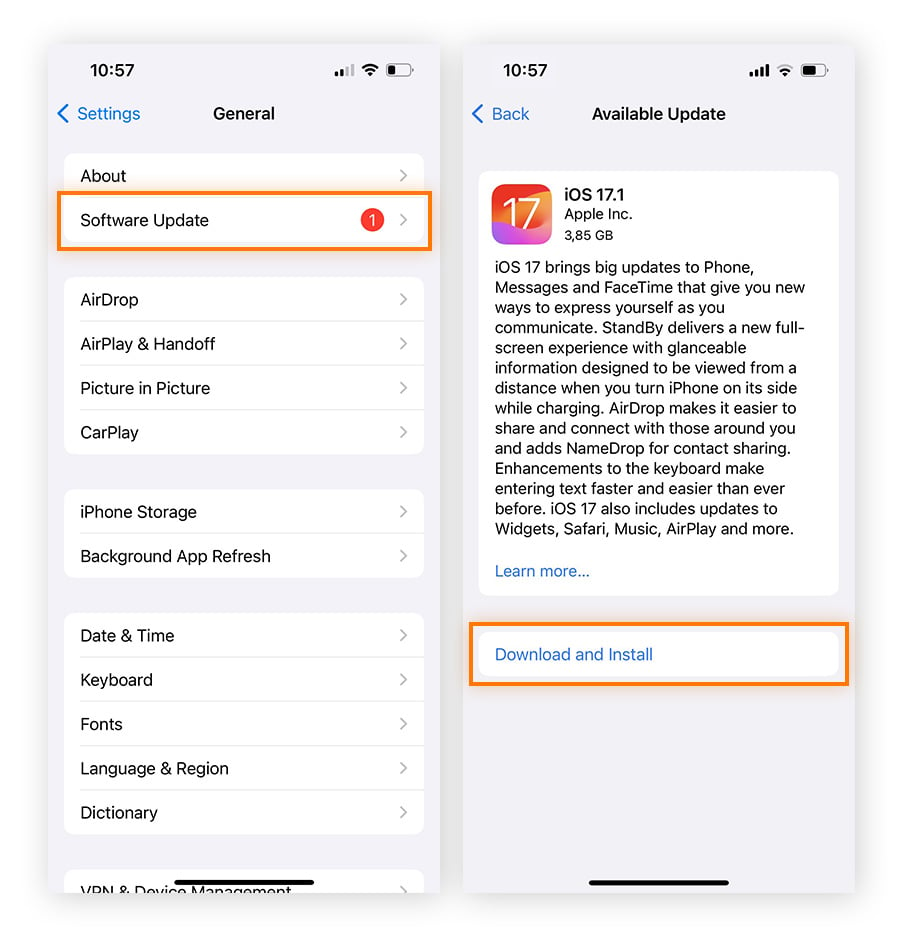
Credit: www.avast.com
Ios Security Features
The digital world can seem like a minefield of threats, but iPhone users have a powerful ally: iOS security features. These features tirelessly shield against malware and other cyber risks. Let’s unlock the secrets of iOS 17’s robust defenses that keep your devices safe.
Core Security Measures
iOS 17 houses numerous security features, forming an impenetrable fortress against malicious software. With multiple layers, each defense is designed to detect, stop, and eliminate potential threats.
- App Sandbox: Every app operates in a secure environment, limiting access to your data and system.
- Sign in with Apple: Masks your email address to keep your identity confidential.
- Face/Touch ID: Biometric systems ensure only you can unlock your device.
- Secure Enclave: A coprocessor that safeguards sensitive information like fingerprints and facial data.
- Data Encryption: On-device encryption keeps your personal data secure, even if your device is lost or stolen.
Each aspect of the core security measures is regularly updated to tackle the latest cybersecurity challenges.
How Ios Updates Protect You
Maintaining up-to-date software is paramount. iOS updates are like a digital superhero for your iPhone, swooping in to fortify your device’s defense.
| Update Feature | Security Role |
|---|---|
| Security Patches: | Fix vulnerabilities, keeping hackers at bay. |
| Improved Algorithms: | Enhance performance and outsmart malware. |
| Additional Features: | Introduce new layers of security to counter threats. |
By installing iOS updates promptly, you enable the latest defense mechanisms to protect your digital space. It’s not just about new features; it’s a crucial shield against the evolving threats in the cyber landscape.
Notorious Ios Vulnerabilities And Exploits
The sanctuary of iOS is often lauded, yet even the mightiest fortresses have their weak spots. Over time, Apple’s operating system has seen its fair share of vulnerabilities and exploits. These gaps in security can lead the way for malicious software to slip through the cracks. Understanding the history of these weaknesses is key to guarding against future threats.
Past Malware Campaigns
Cyber threats tailor-made for iOS have breached devices in the past. Let’s delve into some infamous campaigns.
- WireLurker: An exploit affecting Mac and iOS devices via infected apps.
- KeyRaider: A malware stealing over half a million user credentials.
- XcodeGhost: A compromised version of Xcode creating infected iOS apps.
Recent Security Breaches
The landscape of digital threats continuously evolves. Even the updates of the recent iOS 17 have seen challenges.
| Year | Exploit Name | Impact |
|---|---|---|
| 2022 | ForcedEntry | Zero-click exploit allowing remote code execution. |
| 2023 | BrakTooth | Bluetooth vulnerability enabling control over devices. |
These breaches show the importance of staying updated with iOS patches and security adjustments.
Signs Your Iphone May Be Infected
As iPhone users enjoy their devices, one question that might cross their minds is can iPhones get viruses? While iOS 17 has numerous security features, it is still important to recognize the signs that could indicate an infection. Knowing these signs ensures you can take swift action to keep your iPhone safe. Let’s delve into the indicators that suggest your iPhone may have attracted unwanted malware.
Unexpected Behavior
An iPhone acting out of the ordinary can be a red flag for potential malware. Look for these unusual behaviors:
- Rapid battery drain: Malware can consume power faster than normal usage.
- Overheating: Without heavy use, a hot iPhone could suggest malicious background activity.
- Unknown apps: Unrecognizable apps that you don’t remember downloading can be suspicious.
- Data spikes: A significant increase in data usage may indicate malware transmitting information.
- Pop-ups: Frequent pop-ups in Safari could be an adware issue.
Spotting Suspicious Activity
Suspicious activities often accompany an iPhone infection. Stay vigilant for these signs:
| Activity | Why It’s Suspicious |
|---|---|
| Unexplained charges | Unauthorized purchases may signal compromised financial data. |
| Crashing apps | Apps that close without reason might be tampered with by malware. |
| Changed settings | Altered settings without your input can indicate unauthorized access. |
| Messages you didn’t send | Strange outgoing texts suggest malware is trying to spread itself. |
Can Iphones Get Viruses From Websites Or Emails?
Many iPhone users ask, “Can iPhones get viruses from websites or emails?” This question reflects a common concern in our digital era.
iPhones are known for their strong security features, but no device is entirely immune to threats. As you browse the web or check your inbox, it’s crucial to understand the risks involved with these activities.
Let’s delve into how iPhones might encounter viruses and the steps you can take to safeguard your device.
Risks Of Phishing Attacks
Phishing attacks aim to trick you into giving away personal information. They often come disguised as emails from trusted sources. Here’s what you should look out for:
- Unexpected requests for your data.
- Emails with strange links or attachments.
- Messages urging immediate action.
To stay safe, never click on links or download attachments from unknown sources. Double-check email addresses for authenticity, and use two-factor authentication for added security.
The Danger Of Malicious Websites
Malicious websites pose a real threat to iPhone users. These sites may attempt to install malware when visited. Keep an eye out for:
- Unusual pop-ups or unprompted downloads.
- Websites with a plethora of ads or poor design.
- HTTPS absence in the website address.
Use reputable browsers that feature built-in security measures to prevent accidental downloads. Regularly update your iOS to benefit from the latest security enhancements, and consider installing a reliable security app to alert you about potential risks.
Credit: discussions.apple.com
App Store: A Gateway Or A Fortress?
iPhone users often wonder about their device’s vulnerability to viruses. The heart of this concern is the App Store. Is it a wide-open gateway letting malware slip through, or a mighty fortress keeping threats at bay? Let’s explore the role of Apple’s App Store in safeguarding your iPhone against malicious software.
Security Protocols For Apps
Apple’s App Store has rigorous checks before any app goes public. Each app undergoes a thorough review process, ensuring it meets quality and security standards. Let’s look at some protocols in place:
- Code Analysis: Automated systems scan the app’s code for known malware signatures.
- App Review: A team of experts personally reviews apps for anything suspicious.
- API Restrictions: Apps have limited access to system functionalities, blocking deep access to iOS core.
- Regular Updates: Developers must update apps to work with the latest iOS, keeping security tight.
These measures create a formidable barrier against potential malware infiltrating your iPhone through official channels.
Potential Threats From Third-party Apps
Outside the App Store, the risks of encountering malware increase. Users installing apps from third-party sources bypass Apple’s security checks. Here’s what heightens the risk:
- Unverified Sources: Apps from these sources lack Apple’s security validation.
- Missing Updates: Such apps may not follow standard update processes, keeping security holes open.
- Loopholes: Some third-party apps can exploit iOS vulnerabilities.
| Source | Risk Level |
|---|---|
| App Store | Low |
| Third-Party | High |
Sticking to the App Store is your best defense against malware on iPhones running iOS 17. It’s a fortress designed to shield your device and personal data from unwanted threats.
Best Practices To Secure Your Ios Device
Welcome to the guide on keeping your iPhone safe from digital threats. As iOS devices continue to evolve, so do the tactics of cybercriminals. In iOS 17 and beyond, it remains critical to maintain robust security measures. This section will cover essential practices that fortify your iPhone against viruses and malware, ensuring that your personal information stays secure.
Strong Passwords And Authentication
- Use complex passwords: Combine letters, numbers, and symbols.
- Enable Face ID or Touch ID: They offer a secure and quick way to unlock your device.
- Change passwords regularly: Update your passwords every few months.
Securing access to your iPhone starts with a strong defense. Choose passwords that are hard to guess. Feature unique characters and never use personal information that is easy to find.
Regular Data Backups
Backing up your data protects you from data loss in case of malware attacks. It allows for a swift recovery. Below is how to keep your information safe:
- Enable iCloud Backup on your iPhone for automatic backups.
- Connect to Wi-Fi and perform manual backups periodically.
- Store backups in multiple locations, like iCloud and your computer.
Consistent backups ensure that your photos, contacts, and other important data are retrievable. Even when facing security threats, you can restore your iPhone quickly.
Advanced Security Measures
Advanced Security Measures keep your iPhone safe in the digital space. With the release of iOS 17, Apple continues to bolster the iPhone’s defense against malwares and viruses. Let’s dive into two crucial ways to ensure your iPhone’s safety: utilizing VPNs and firewalls, and leveraging encryption tools.
Using Vpns And Firewalls
Think of a VPN as a secret tunnel for your data. It hides your information from bad guys. A firewall is like a guard. It blocks hackers from getting in. Here’s how to use them:
- VPN: Secure your internet connection anywhere.
- Firewall: Control what comes in and goes out.
Steps to activate a VPN on iOS 17:
- Go to Settings.
- Tap on VPN & Network.
- Switch on VPN.
Firewalls are built into iOS. You’re protected without extra steps.
Leveraging Encryption Tools
Encryption is a superpower for data. It turns your info into codes that only you can read. Here’s how to make sure your iPhone uses encryption:
- Set a strong passcode.
- Enable Face ID or Touch ID.
- Use encrypted messaging apps for chats.
On iOS 17, data encryption happens automatically. Your photos, messages, and files are safe. Remember, stay updated with the latest iOS to keep your encryption strong.
What To Do If Your Iphone Is Compromised
The thought of your iPhone being compromised might send shivers down your spine. But, take a deep breath and don’t panic. There are clear and effective measures you can follow to secure your device and personal information. Let’s go through what to do if you suspect your iPhone runs on iOS 17 is under threat from malware or viruses.
Immediate Steps To Take
Act quickly to mitigate any potential harm. Here’s a checklist to help you:
- Update your iOS: Ensure your iPhone is running the latest version of iOS, which may contain security patches for recent threats.
- Change passwords: Modify passwords for sensitive accounts like email and banking.
- Delete suspicious apps: Uninstall any apps that you don’t recognize or that were downloaded around the time you noticed issues.
- Clear browser history and data: To remove any stored cookies or web data that could be harmful.
- Restart your iPhone: Sometimes a simple restart can stop malicious processes.
Seeking Professional Help
If the problem persists, seek out a technical expert:
- Contact Apple Support: They can guide you through additional troubleshooting steps.
- Visit an Apple Store: Make an appointment at the Genius Bar for in-person assistance.
- Consider third-party help: If Apple can’t assist, a trusted tech repair shop may be able to help.
Remember, it’s crucial to back up your data regularly. This way, you’ll minimize losses if your iPhone ever gets compromised.
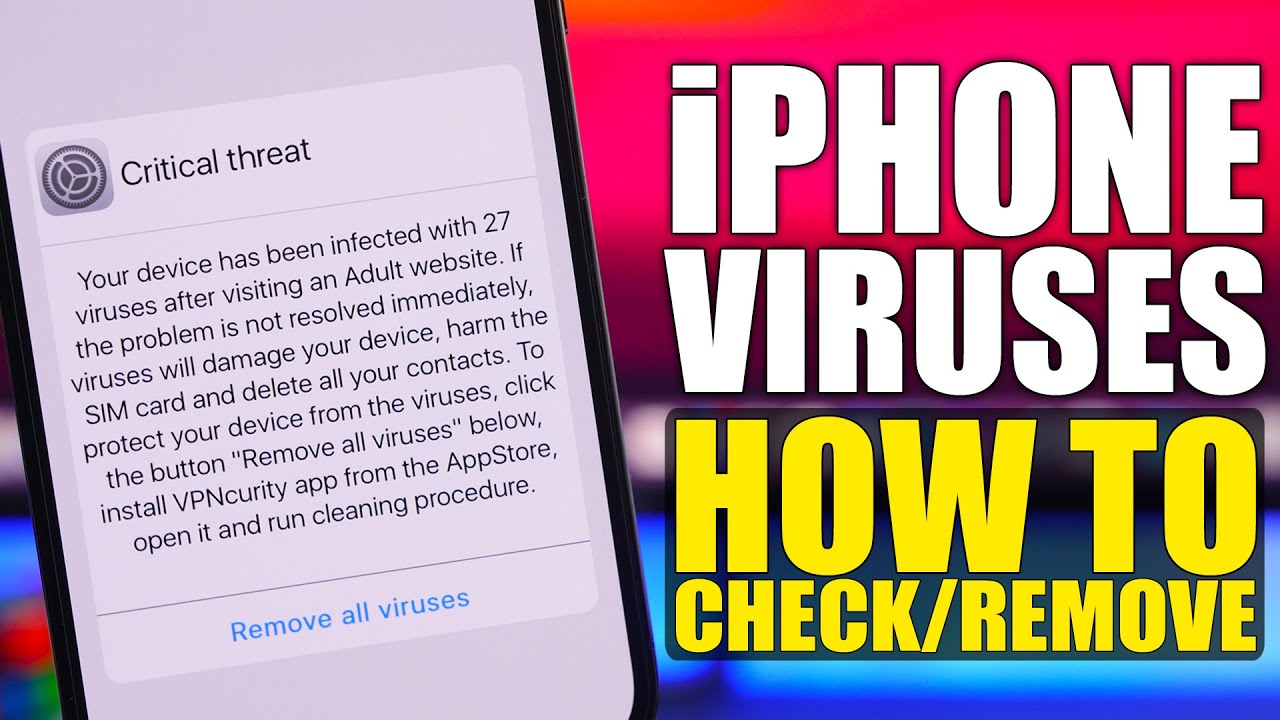
Credit: www.youtube.com
Looking Ahead: The Future Of Ios Security
The digital landscape constantly evolves, and so does the nature of threats to mobile security. As we look forward to what’s next for iOS security, particularly with iOS 17, it’s vital to stay informed about the potential risks and the advanced measures in place to mitigate them. The journey towards a more secure iOS universe is two-fold: understanding the emerging threats and recognizing Apple’s relentless effort to strengthen its fort.
Emerging Threats
Advancements in technology don’t come without new challenges. Hackers become more skilled, finding ways around current security protocols. With every new iOS version, users wonder about the safety of their devices. Here’s what’s on the radar:
- Sophisticated phishing scams that look real.
- Malware that can slip through cracks in apps.
- Network vulnerabilities on public Wi-Fi.
Apple’s Ongoing Security Efforts
To combat these threats, Apple invests heavily in security for each iOS iteration. The company’s commitment to protection is unwavering. Apple’s ongoing security efforts encompasses:
| Area | Action Taken |
|---|---|
| Software Updates | Frequent, automatic updates with security patches. |
| App Store Vigilance | Strict app review processes to prevent malicious software. |
| Data Encryption | End-to-end encryption across all iOS devices. |
These are just glimpses of Apple’s dynamic approach to safeguarding its ecosystem. Users can feel more secure knowing that Apple not only responds to threats but also actively seeks to prevent them. With each update, including iOS 17, Apple aims to set new standards in mobile security.
Frequently Asked Questions
How Can I Scan My Iphone For Malware And Viruses?
Open the App Store and download a reputable antivirus app. Run the app to scan your iPhone for malware and viruses. Follow prompts to resolve any threats. Regularly update your iOS to enhance security.
How Do I Clean My Ios From Viruses?
To clean your iOS device from viruses, update to the latest iOS version, delete any suspicious apps, clear your browser history and data, and restart your device. If issues persist, restore from a previous backup or contact Apple Support for assistance.
How Do I Run A Security Check On My Iphone?
Open your iPhone’s Settings app, then tap on ‘Privacy & Security’ to review permissions and app security. Regularly update your iOS and apps to ensure you have the latest security features. Use built-in iPhone security tools like Find My and Face ID or Touch ID for enhanced protection.
Does Updating Iphone Ios Remove Malware?
Updating your iPhone’s iOS can remove some types of malware, as the process often patches security vulnerabilities and deletes some malicious software. However, a dedicated removal approach may be necessary for certain malware.
Conclusion
Secure your iPhone against malware with vigilance and iOS 17. Remember to scan regularly, update promptly, and avoid unknown sources. By doing so, you’ll keep your device and personal data safe. Embrace these practices to ensure your iPhone remains as secure as possible.
Stay safe, stay smart.
