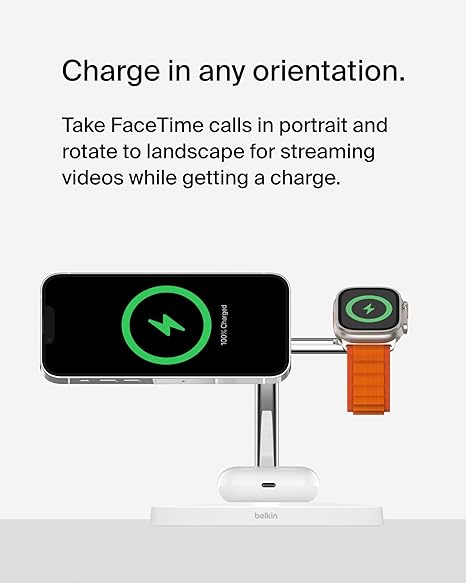Can You Charge Apple Watch on Wireless Charger?
Table of Content
Can You Use Wireless Chargers with Your Apple Watch?
Wireless charging is a nifty feature, but when it comes to your Apple Watch, there are a few things to consider.
Pros of Charging Your Apple Watch Wireless:
- Convenience: Toss the cables – wireless charging means no more fumbling with cords. Just place your watch on the pad, and you’re good to go.
- Versatility: Wireless chargers are portable and work with various devices. One charger for your watch, phone, and other gadgets.
- Reduced Wear and Tear: Say goodbye to wear on your charging cable and watch port. Wireless charging minimizes the physical strain on these components
Cons of Charging Your Apple Watch Wireless:
- Compatibility Concerns: Not all wireless chargers are created equal. Apple Watches require MagSafe Chargers or specific wireless pads, limiting your options.
- Speed: Wireless charging can be slower than using a cable. If you’re in a rush, the traditional method might be more efficient.
Understanding the pros and cons helps you decide if wireless charging is the right fit for your Apple Watch lifestyle. Convenience vs. compatibility – the choice is yours!
Other Ways to Charge Your Apple Watch Without the Usual Charger
Sometimes we misplace our chargers. No worries! There are a couple of simple alternatives to keep your Apple Watch powered up:
Charging Your Apple Watch with an Apple USB Cable: A Simple Guide
When you can’t find your usual charger, the good old Apple USB cable can come to the rescue. Let’s break it down into easy steps:
- Grab Your Apple USB Cable: Find that familiar white cable that usually charges your iPhone. It’s your trusty sidekick for this charging adventure.
- Connect to a Power Source: Plug the USB end of the cable into a power source. This could be your laptop, a computer, or a USB wall adapter. Think of it as giving your Apple Watch a direct line to the power grid.
- Locate the Charging Port: Flip your Apple Watch and find the charging port on its backside. It’s a small, round magnetic area – that’s where the magic happens.
- Attach the Magnetic End: The other end of your USB cable has a magnetic attachment. Align it with the charging port on your Apple Watch, and let the magnets do their thing. It’s like a perfect puzzle piece fitting into place.
- Monitor Charging: Once connected, keep an eye on your Apple Watch. If it shows a charging symbol, you’re all set. Imagine it as your watch saying, “Thanks for the power boost!”
Setting Up and Using Wireless Chargers
Wireless chargers are a cool way to power up your Apple Watch without the hassle of cables. Let’s make it super simple:
- Get a Compatible Wireless Charger: First things first – make sure you have a wireless charger that plays well with your Apple Watch. Look for MagSafe Chargers or wireless pads specifically designed for Apple Watch.
- Connect the Charger: Plug in your wireless charger to a power source. It’s like giving it a little wake-up call – time to get ready to charge.
- Place Your Watch on the Charging Pad: This is the fun part. Locate the charging area on the wireless pad. Now, gently place your Apple Watch on it.
- Monitor Charging: Keep an eye on your watch. If everything’s working smoothly, you’ll see a little lightning bolt on the screen, indicating that it’s happily charging.
- Adjust if Needed: If your watch isn’t charging, a little adjustment might be in order. Check the alignment – make sure your watch is sitting snug on the pad.
Best Wireless Chargers for Your Apple Watch
1.MagSafe Charger: This one is the Apple VIP. It’s designed by the tech geniuses themselves, ensuring a snug fit and efficient charging. Just snap it on, and you’re good to go.
2.Belkin BOOST CHARGE PRO: If you’re looking for a reliable third-party option, Belkin’s got you covered. Sleek design, solid charging capabilities – a great choice to keep your Apple Watch happy.
Choosing the right charger boils down to what suits your style and needs. MagSafe for that Apple finesse or Belkin for a reliable alternative – the power is in your hands! Just pick one that clicks with you, and your Apple Watch will thank you with a full battery.
Which Apple Watch Models Have Limits with Wireless Charging
Not all Apple Watches are created equal, especially when it comes to wireless charging. Let’s break it down:
Newer Models:
The recent Apple Watch models are like wireless charging champs. They happily dance with MagSafe Chargers and other compatible wireless pads without breaking a sweat.
Older Models, Like Series 3:
Here’s the catch. Older models, such as the Series 3, might have a few limitations with wireless charging. They may not support all the fancy features of the latest charging tech. So, while they can join the wireless charging party, it might not be as fancy as the newer models.
Before diving into wireless charging, it’s always a good idea to check your Apple Watch model. The newer, the merrier when it comes to embracing the wonders of wireless charging. Time to check your model and power up accordingly! Easy, right?
Choosing the Right Wireless Charger: What to Consider
Picking the perfect wireless charger for your Apple Watch? Let’s make it a breeze with these easy considerations:
- Compatibility: Double-check that the wireless charger plays well with your Apple Watch. MagSafe Chargers and compatible wireless pads are the go-to options. Think of it like making sure your puzzle pieces fit – charger and watch, a perfect match.
- Charging Speed: Some chargers are speed demons, while others take it slow. If you’re all about efficiency, consider a charger that juices up your watch in a jiffy. It’s like choosing between a fast lane and a scenic route – both get you there, but one is quicker.
- Brand Reputation: Stick with reputable brands. Whether it’s Apple’s own MagSafe Charger or other well-known names like Belkin, a reliable brand ensures a trustworthy charging experience. Think of it as choosing a friend for your watch – someone reliable and trustworthy.
- User Reviews:What do other Apple Watch users say about the charger? Check reviews! It’s like getting advice from friends who’ve been there, done that. Real experiences can help you make a savvy choice.
- Design and Portability:Consider how the charger fits into your lifestyle. Whether you want something sleek for your desk or a portable pad for on-the-go charging, find a design that suits your style. It’s like picking the right outfit – your charger should complement your watch and your vibe.
Remember, choosing a wireless charger is about finding the perfect match for your Apple Watch. Compatibility, speed, brand reputation, user reviews, and design – keep these in mind, and you’ll have a charger that clicks with you and your watch seamlessly.
Step-by-Step: Easy Apple Watch Wireless Charging
Let’s walk through the simple steps to get your Apple Watch wirelessly charged effortlessly:
- Choose a Compatible Charger: First things first – make sure you have a wireless charger that’s buddy-buddy with your Apple Watch. MagSafe Chargers and wireless pads designed for the Apple Watch are the stars here.
- Connect the Charger: Plug in your wireless charger to a power source. It’s like giving your charger the green light – time to get ready for action.
- Place Your Watch: This is the fun part. Find the charging area on the wireless pad and gently place your Apple Watch on it. Imagine it’s a cozy bed for your watch to rest and recharge.
- Monitor Charging: Keep an eye on your watch. If everything’s a go, you’ll see a little lightning bolt on the screen, signaling that charging is in full swing. It’s like your watch saying, “I’m getting powered up, folks!”
And that’s it! Four simple steps, and your Apple Watch is on its way to a full battery. Easy peasy, right? Now you’re a wireless charging pro!
Fixing Common Problems When Charging Your Apple Watch Wireless
Wireless charging is fantastic, but sometimes hiccups happen. No worries, let’s troubleshoot the common issues:
- Check Alignment: Make sure your Apple Watch is properly placed on the charging pad. It’s like finding the sweet spot. Adjust the position until your watch and the pad are a perfect match.
- Clean the Charging Area: Dirt and debris can be charging roadblocks. Give your charging pad and the back of your watch a quick wipe-down. Think of it as clearing the way for a smooth charging connection.
- Verify Compatibility:Ensure you’re using a compatible wireless charger. MagSafe Chargers and specific wireless pads designed for Apple Watch are your best friends. Double-checking compatibility is like using the right key for the right lock – it just works.
- Restart Your Watch:If all else fails, a good old restart might do the trick. Turn off your Apple Watch and turn it back on. It’s like giving your watch a little nap and waking it up refreshed.
- Inspect the Charger:Check the charging pad and cable for any visible issues. If something looks off, like a frayed cable, it might be time for a replacement. Think of it as changing batteries in your TV remote – sometimes, things just need a refresh.
- Update Software:Ensure your Apple Watch has the latest software. Updates often include fixes for charging-related bugs. It’s like giving your watch a little tech spa day to keep things running smoothly.
Tackling charging issues is like being a detective – a bit of investigation, a dash of adjustment, and your Apple Watch will be happily charged in no time. Stay patient, and happy charging!
Conclusion
Charging your Apple Watch is a breeze when you know the ropes. Whether you opt for the classic wired connection or dive into the wireless world, keeping your watch powered up is essential for a seamless experience.
Remember, maintaining your Apple Watch with regular and efficient charging ensures it’s always ready to accompany you on your daily adventures. Choose the charging method that suits your style, and enjoy the convenience of a well-charged device. Stay connected, stay charged!
FAQ Section
Yes, you can charge your Apple Watch wirelessly using a MagSafe Charger or a compatible wireless charging pad.
Absolutely, you can use the original Apple USB cable to charge your Apple Watch when needed.
No, the MagSafe iPhone charger is not compatible with the Apple Watch.
It’s not recommended; it’s best to stick to the original Apple Watch charger for optimal performance.
Using a higher wattage charger is unnecessary and may not be safe for your Apple Watch.
No, the Apple Watch requires the magnetic charger designed for it.
The hidden port is for diagnostics and servicing and is not intended for regular charging.
While water-resistant, it’s not recommended to submerge your Apple Watch in saltwater.
While not common, you can use the Personal Hotspot feature on your iPhone to share its cellular connection and charge your Apple Watch.